GeForce Game Ready Driver
版本編號: 441.41 WHQL (r441_20-8)
發佈日期: 2019年11月26日
作業系統: Windows 7 / 8 / 8.1 / 10 (僅x64)
支援語系: 多國語言版
版本編號: 441.41 WHQL (r441_20-8)
發佈日期: 2019年11月26日
作業系統: Windows 7 / 8 / 8.1 / 10 (僅x64)
支援語系: 多國語言版
發行重點
• 此遊戲支援驅動程式為所有主要新發行遊戲提供最佳的遊戲體驗(也包括VR虛擬實境遊戲);在新版號發佈之前,我們的驅動程式開發團隊將會堅持到最後一分鐘,並確保各項性能的調整和錯誤修復無誤,以便能為您達成最佳遊戲體驗的一天。
• 此遊戲支援驅動程式為所有主要新發行遊戲提供最佳的遊戲體驗(也包括VR虛擬實境遊戲);在新版號發佈之前,我們的驅動程式開發團隊將會堅持到最後一分鐘,並確保各項性能的調整和錯誤修復無誤,以便能為您達成最佳遊戲體驗的一天。
遊戲支援
• 為Halo: Reach(最後一戰: 瑞曲之戰)提供最新的效能強化、設定文件和錯誤修復。
• 為Quake II RTX v1.2(雷神之槌2-RTX)提供最佳的遊戲支援,並提供光線追踪和紋理的質量增強。
• 為Halo: Reach(最後一戰: 瑞曲之戰)提供最新的效能強化、設定文件和錯誤修復。
• 為Quake II RTX v1.2(雷神之槌2-RTX)提供最佳的遊戲支援,並提供光線追踪和紋理的質量增強。
遊戲技術
• 於"NVIDIA控制面板"中導入全新的"影像銳化"功能,此功能讓GeForce遊戲玩家自行提高DirectX標題的清晰度和清晰度,並可以輕鬆地進行放大和銳化;透過這個新的Game Ready驅動程式,現在也可適用於OpenGL和Vulkan的遊戲;若要啟用"影像銳化",請打開"NVIDIA控制面板",然後選擇"管理3D設定>Image Sharpening"。
• 於"NVIDIA控制面板"中導入全新的"影像銳化"功能,此功能讓GeForce遊戲玩家自行提高DirectX標題的清晰度和清晰度,並可以輕鬆地進行放大和銳化;透過這個新的Game Ready驅動程式,現在也可適用於OpenGL和Vulkan的遊戲;若要啟用"影像銳化",請打開"NVIDIA控制面板",然後選擇"管理3D設定>Image Sharpening"。
Release-Notes: (官方PDF文件)
http://us.download.nvidia.com/Windows/441.41/441.41-win10-win8-win7-release-notes.pdf
http://us.download.nvidia.com/Windows/441.41/441.41-win10-win8-win7-release-notes.pdf
Feedback Thread: (官方英文回報區)
https://www.nvidia.com/en-us/geforce/forums/game-ready-drivers/13/330817/geforce-44141-game-ready-driver-feedback-thread-re/
https://www.nvidia.com/en-us/geforce/forums/game-ready-drivers/13/330817/geforce-44141-game-ready-driver-feedback-thread-re/
註解:"Windows DCH"是基於Windows 10之Universal Windows Platform(UWP;通用Windows平台)架構的驅動程式。
產品支援清單:
NVIDIA TITAN Series:
NVIDIA TITAN RTX, NVIDIA TITAN V, NVIDIA TITAN Xp, NVIDIA TITAN X (Pascal), GeForce GTX TITAN X, GeForce GTX TITAN, GeForce GTX TITAN Black, GeForce GTX TITAN Z
NVIDIA TITAN Series:
NVIDIA TITAN RTX, NVIDIA TITAN V, NVIDIA TITAN Xp, NVIDIA TITAN X (Pascal), GeForce GTX TITAN X, GeForce GTX TITAN, GeForce GTX TITAN Black, GeForce GTX TITAN Z
GeForce RTX 20 Series:
GeForce RTX 2080 Ti, GeForce RTX 2080 SUPER, GeForce RTX 2080, GeForce RTX 2070 SUPER, GeForce RTX 2070, GeForce RTX 2060 SUPER, GeForce RTX 2060
GeForce RTX 2080 Ti, GeForce RTX 2080 SUPER, GeForce RTX 2080, GeForce RTX 2070 SUPER, GeForce RTX 2070, GeForce RTX 2060 SUPER, GeForce RTX 2060
GeForce 16 Series:
GeForce GTX 1660 SUPER, GeForce GTX 1650 SUPER, GeForce GTX 1660 Ti, GeForce GTX 1660, GeForce GTX 1650
GeForce GTX 1660 SUPER, GeForce GTX 1650 SUPER, GeForce GTX 1660 Ti, GeForce GTX 1660, GeForce GTX 1650
GeForce 10 Series:
GeForce GTX 1080 Ti, GeForce GTX 1080, GeForce GTX 1070 Ti, GeForce GTX 1070, GeForce GTX 1060, GeForce GTX 1050 Ti, GeForce GTX 1050, GeForce GT 1030
GeForce GTX 1080 Ti, GeForce GTX 1080, GeForce GTX 1070 Ti, GeForce GTX 1070, GeForce GTX 1060, GeForce GTX 1050 Ti, GeForce GTX 1050, GeForce GT 1030
GeForce 900 Series:
GeForce GTX 980 Ti, GeForce GTX 980, GeForce GTX 970, GeForce GTX 960, GeForce GTX 950
GeForce GTX 980 Ti, GeForce GTX 980, GeForce GTX 970, GeForce GTX 960, GeForce GTX 950
GeForce 700 Series:
GeForce GTX 780 Ti, GeForce GTX 780, GeForce GTX 770, GeForce GTX 760, GeForce GTX 760 Ti (OEM), GeForce GTX 750 Ti, GeForce GTX 750, GeForce GTX 745, GeForce GT 740, GeForce GT 730, GeForce GT 720, GeForce GT 710
GeForce GTX 780 Ti, GeForce GTX 780, GeForce GTX 770, GeForce GTX 760, GeForce GTX 760 Ti (OEM), GeForce GTX 750 Ti, GeForce GTX 750, GeForce GTX 745, GeForce GT 740, GeForce GT 730, GeForce GT 720, GeForce GT 710
GeForce 600 Series:
GeForce GTX 690, GeForce GTX 680, GeForce GTX 670, GeForce GTX 660 Ti, GeForce GTX 660, GeForce GTX 650 Ti BOOST, GeForce GTX 650 Ti, GeForce GTX 650, GeForce GTX 645, GeForce GT 640, GeForce GT 635, GeForce GT 630
GeForce GTX 690, GeForce GTX 680, GeForce GTX 670, GeForce GTX 660 Ti, GeForce GTX 660, GeForce GTX 650 Ti BOOST, GeForce GTX 650 Ti, GeForce GTX 650, GeForce GTX 645, GeForce GT 640, GeForce GT 635, GeForce GT 630
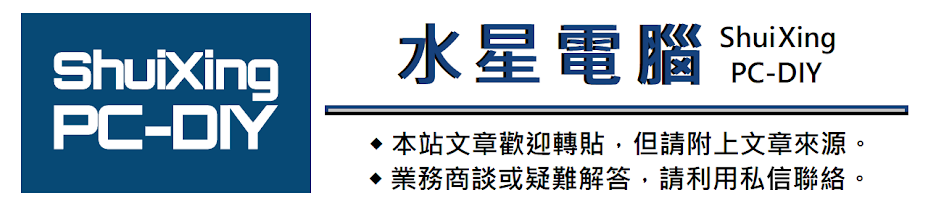

沒有留言:
張貼留言
注意:只有此網誌的成員可以留言。